CwGet allows decrypting Morse code received through a sound card. Likewise, it supports processing the data recorded on a sound file. Additionally, this tool can work as a narrow-band sound DSP filter. The product is intended for a very specific kind of user and, on top of that, its interface is not very friendly, which is why consulting its manual may be an excellent idea.
The program’s interface is composed of a main window, which, in turn, is divided into three main regions. Good news is that you can actually visualize the signal in waveform. Thus, the upper part of the window shows the spectrum as a blue line and the peaks in green. There is also a horizontal red line that marks the filter frequency. There is also a panel in the center of the window where you can read the results of the decoding process. Conveniently, you can save the resulting text or send it automatically to the desired TXT file. There is also the possibility of opening the Multi-Channel Decoder window, which shows signals as a “waterfall” of colors with text over it.
Most of the adjustments are made via the buttons in the main window. Some of them can be toggled on or off in order to enable or disable such features as auto frequency control and auto detector threshold. Likewise, there are some operations you can perform by clicking on the graph lines, sometimes using a combination with the keyboard. more
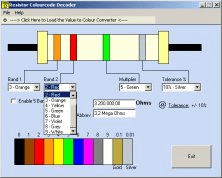
An electronic ready reckoner for decoding and coding resistor color bands.
Comments